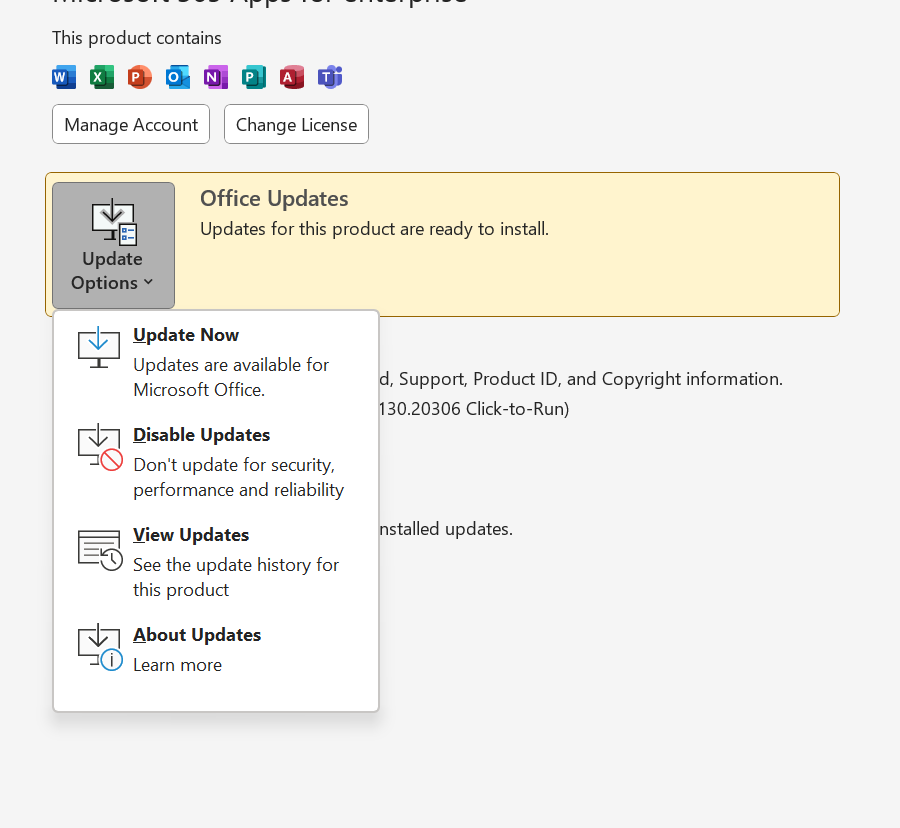Office activation issue
We have seen this week some computers losing their office activation
It appears to be caused by a recent update that changes the setup
To resolve please book a remote support session via warringahit.com.au/book
If you can’t find a suitable slot, please let us know
In the meantime, open your browser and go to https://portal.office.com
Sign in with your username/password/MFA code
Here you can access you email and data
Email – https://outlook.office.com/mail/
Instructions to revert office version
Open a command prompt and run the following commands in order:
cd %programfiles%\Common Files\Microsoft Shared\ClickToRun
officec2rclient.exe /update user updatetoversion=16.0.16026.20146
Instructions to stop office from updating
Open Word or Excel
Click Account in bottom left
Click the down arrow on the Update Options button
Choose Disable updates