365 Security Defaults
Microsoft will soon be enforcing security defaults on your Office 365 Tenant
This means you will be required to use multi-factor authentication (MFA) to connect to your email, OneDrive, SharePoint and teams etc
This is a good thing as MFA stops 99% of hacking attempts. If you happen to give away your password to a scam then the criminal will also need the code on the Microsoft Authenticator app.
To help prepare download and install the Microsoft Authenticator App from HERE
To get MFA setup:
Go to the Office 365 portal HERE
Login with your username and password
Click Next to start the MFA setup process
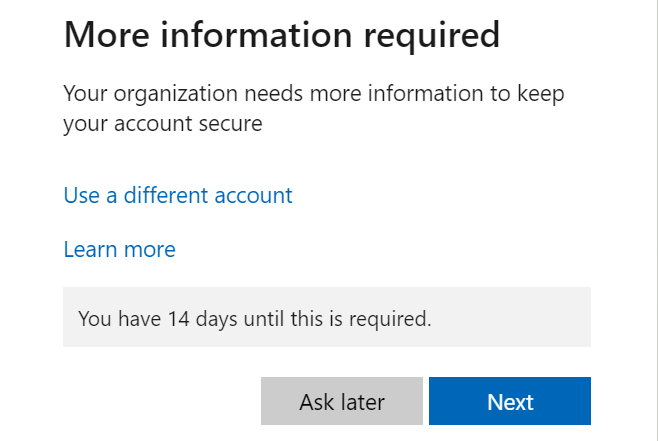
If you have already downloaded and installed the Microsoft Authenticator app, click Next, otherwise you must download and install it now
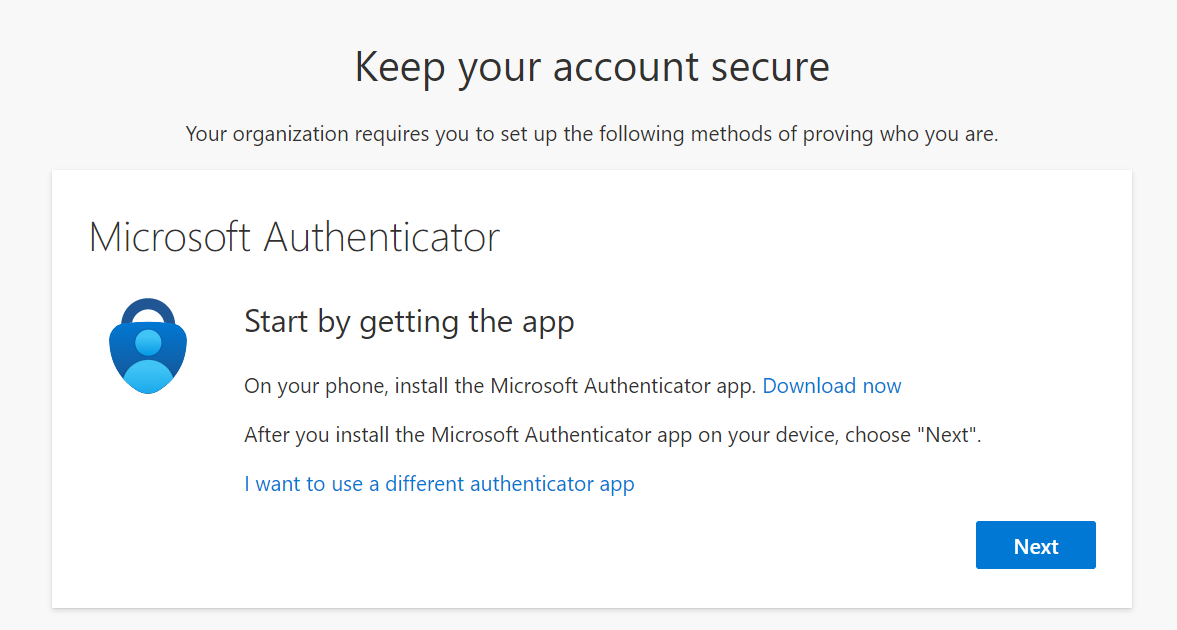
Click Next again
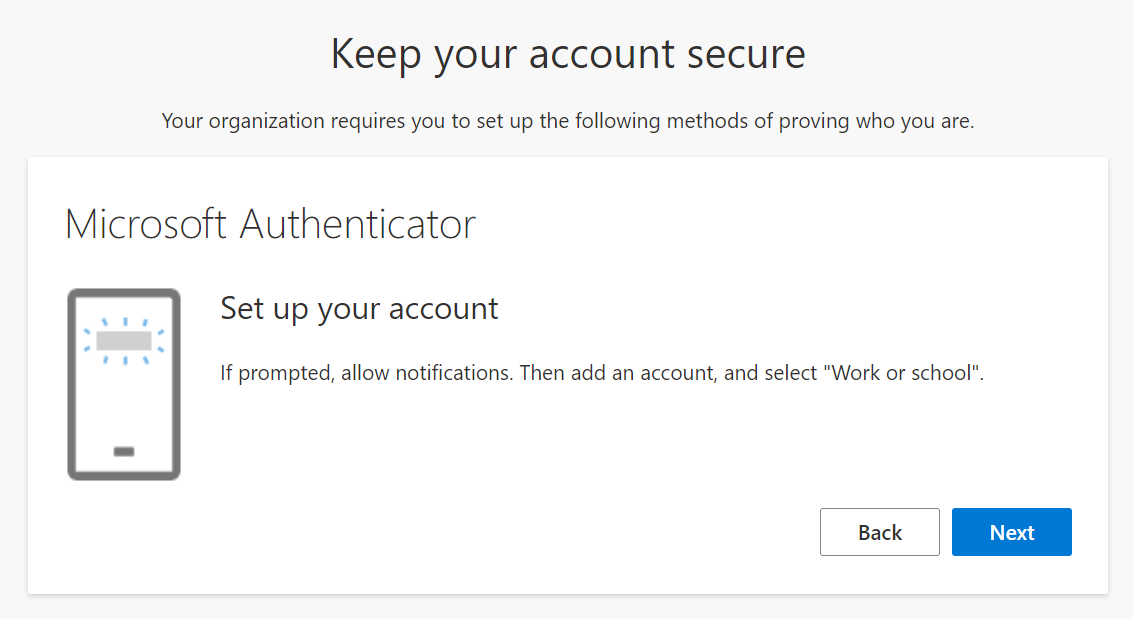
Now Scan the QR code and click Next
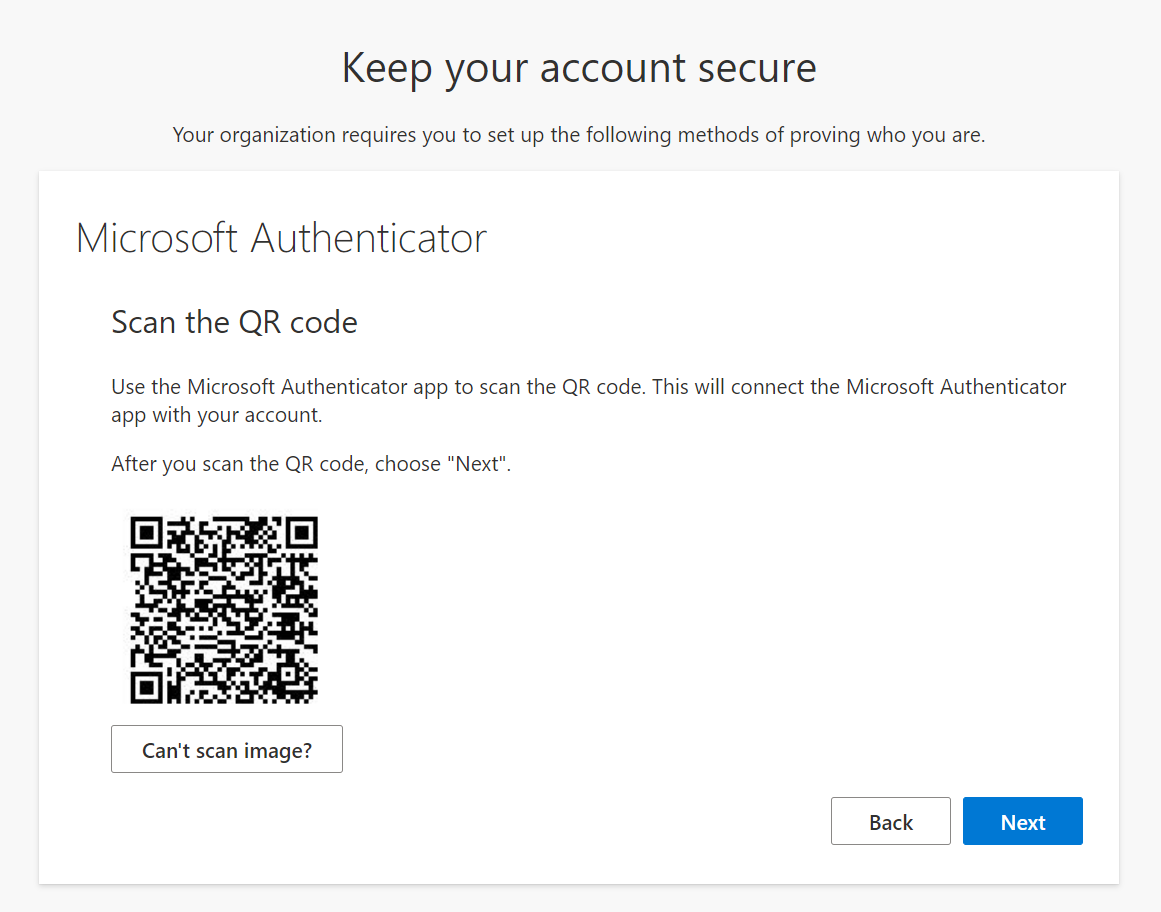
Complete the enrollment to finish the MFA setup
Once done, Office 365 apps like Outlook, OneDrive and Teams will start to prompt you to “OK” the connection via the Microsoft Authenticator app
You won’t get prompted all the time. You will get prompted after a period of time has lapsed or you are setting up a new device.